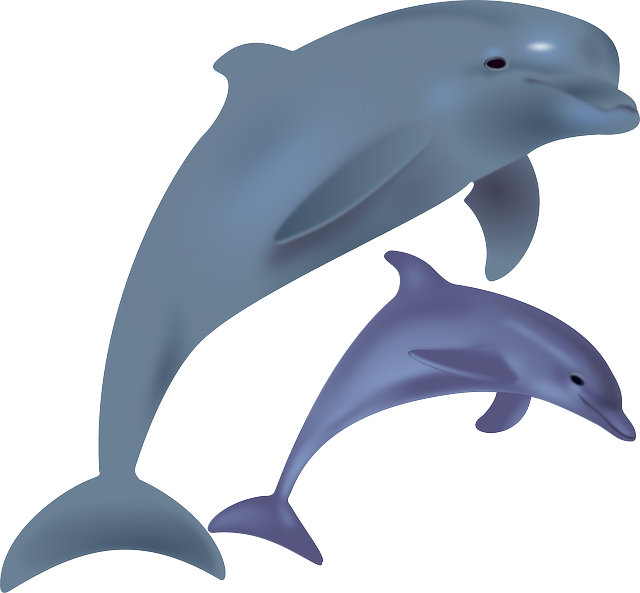Fort Belvoir Elementary - Week at a Glance for February 1st to February 5th
See what's happening at our school this week!
Save the Date!
|
|
February 15: Holiday (George Washington's Birthday) School and Office Closed
|
Parent Approval Needed For Digital Resources

At Fort Belvoir Elementary, our teachers will use a variety of digital resources to support student learning and promote communication and collaboration with students and families. Some of the digital resources your child may use this year will require your consent before they can be used. You can find our school’s list of the resources that require parental consent here.
Included on this page is also a link to a form where the enrolling parent or guardian will need to indicate whether or not their student is allowed to use the list of digital resources this year. Please note, that the form will need to be filled in for each enrolled child. This page also provides more information about how FCPS carefully reviews digital resources for approval and why we must request your consent before using certain tools. We encourage you to complete the parental consent for digital resources form as soon as possible, as your child will not be able to use the digital resources until we have received your permission. Please reach out to your child’s teacher or our School Based Technology Specialists Rejane Martinez (Upper School) or Lauren Damico (Primary School) if you have questions or concerns about the digital resources we’ve chosen to use this year.
Tech Support

The FCPS Technology Resource page provides tip sheets and support in multiple languages. These tip sheets provide answers to basic questions about FCPS technologies. Often you can find the answer to your question in these resources. For technical support questions about your online parent accounts, your student’s FCPS laptop, or technology your student uses for online learning, contact the Parent Technology Help Desk (toll free) at 833-921-3277 or enter a support request ticket via the Parent and Student IT Portal.
The Parent Technology Help Desk will be answered 7 a.m.-11 p.m., seven days a week. Parents who need help in a language other than English should let help desk staff know, and an interpreter will join them on the line. (FCPS has Parent Information Phone Lines available in eight languages to assist with general questions about FCPS.)
Grab and Go Meals
Did you pick up your grab and go meal today?
FCPS is excited to begin offering nutritious breakfast and lunch meals, along with snack and supper at select sites when you pick up grab and go meals. Fort Belvoir is one of the sites chosen to offer supper and snacks. These meals are available at no cost to ALL students through June 30, 2021. Please check the FCPS website for locations offering supper and snacks.
Meals for Saturdays and Sundays will be distributed at all sites and on bus routes every Friday. Grab and go breakfast and lunch, as well as supper and snacks at the selected locations, are served at school sites and community locations from 8 a.m. to 12:30 p.m. Monday through Friday (excluding holidays) with both breakfast and lunch being served at the same time.
Buses are delivering grab and go meals throughout the county. Several new bus routes have been added and some bus stop locations have changed. Any changes to bus routes are posted on the website by 5 p.m. each day. Bus Routes for Food Distribution
If there are bus delays while distributing grab and go meals, the information will be posted here: https://busdelay.fcps.edu/. FCPS will send a message to the affected school communities if a bus route is delayed.
Please visit https://www.fcps.edu/return-school/food for more information.
Your Community News
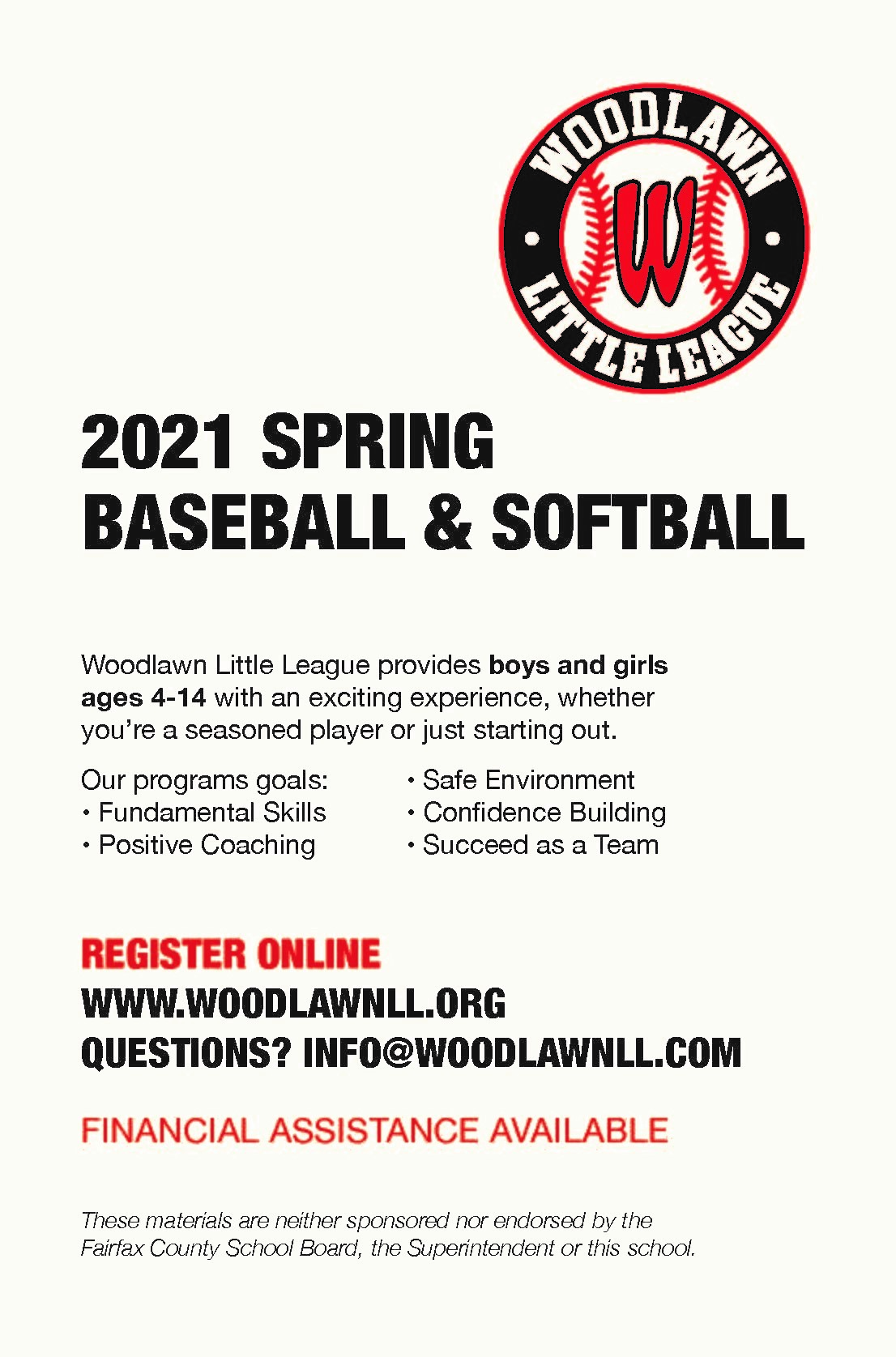
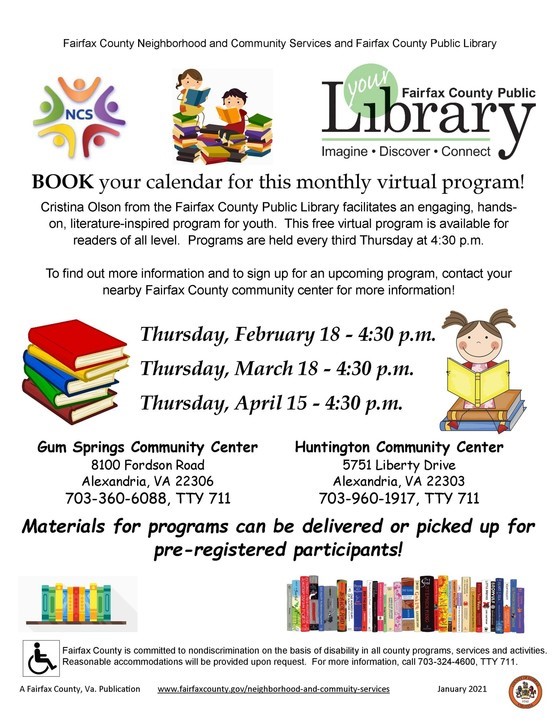
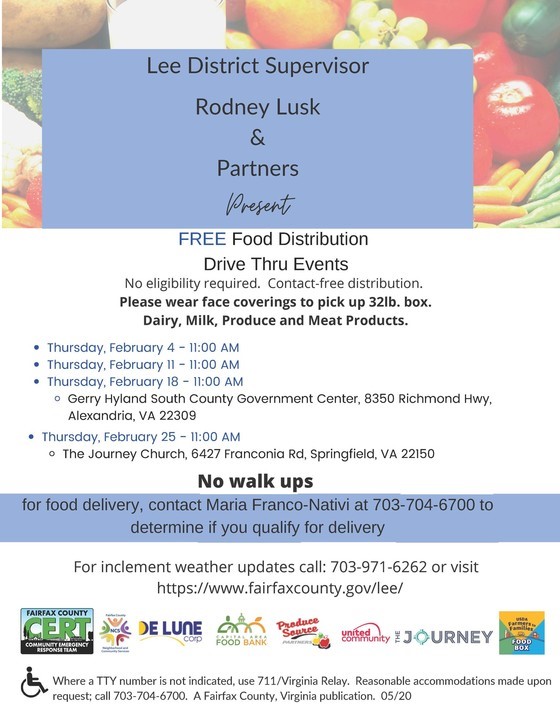
Want to receive weekly News You Choose Emails?

Sign up for weekly news you choose emails to be sent directly to your inbox! You can also update your subscriptions, modify your password or email address, or stop subscriptions at any time on your Subscriber Preferences Page. You will need to use your email address to log in. If you have questions or problems with the subscription page, please visit subscriberhelp.govdelivery.com.